A brief primer on mobile technology for you and your business
In order to properly discern how (and whether) mobile technology can benefit your business, you must first know the basics of mobile technology. That sounds obvious, but in the world of early technology adoption, the sentiment is often overlooked.
So, allow me to give you a brief mobile technology primer. On a very basic level, mobile apps come in two flavors: mobile web and native applications. Programming is, and user experience can be, substantially different for the apps.
Mobile Web
Creating a mobile web app basically means that you are making a website smartphone friendly. That is, you are making significant adjustments to a traditional website for the smaller screen resolution of a mobile device, or creating an entirely new website intended for mobile use only.
Websites are developed for common monitor resolutions, generally 1024 x 768 pixels. Smartphone displays have a much smaller resolution, as the devices themselves are diminutive compared to a computer or laptop screen. For example, the screen resolution on the iPhone 3GS is 480 x 320 pixels.
To properly read or view all the information on an unaltered website using a mobile phone, you will most likely have to manually manipulate the touch screen to resize the image or scroll through text that does not initially appear on the display.
Additionally, Apple lovers know that any Flash content that exists on a website is just plain unavailable on iPhones and iPads.
To create a much better mobile experience with your website, making it easy for your customers to access critical information about your business, you should design mobile web pages to display when a mobile device accesses your URL.
Note that this is your existing URL — you can add a “sniffer” on your website (a small piece of code) that detects whether a standard computer or mobile device is browsing your web page, and redirects to the mobile site to display appropriate page design. It can even be programmed to distinguish among smartphone operating systems and device types, should you require that level of granularity for your marketing needs.
Now, you probably don’t want to make your entire site mobile-compatible. I often suggest that clients analyze their sites to determine what pages customers access most often. In accordance, you must decide what information is vital for customers to be able to identify quickly, to support your own sales and branding.

The top pages for mobile visitors to the Midwest Technology Leaders conference website.
Consider the annual Midwest Technology Leaders conference. Its website is periodically revised to update event information including speaker bios, venue location and layout, sponsors, board members, program descriptions, and so on.
When designing their mobile web pages, the team at Midwest Technology Leaders determined that the most important and common information that conference attendees would access are the event agenda, executive board, partner data and venue information. Thus, these four pages, along with a home page, are what can be viewed on a smartphone when accessing http://www.midwesttechnologyleaders.com.
The resulting display looks like a native mobile app (explained below), but it's actually a series of properly designed web pages accessed through a mobile browser.
Mobile web apps are appropriate for most companies who rely on their website to attract business.
Native Applications
When people say “there’s an app for that,” they're talking about native mobile applications. Native apps differ from mobile web in a number of ways:
1. Users are required to download apps to their device. These are not browser-based applications, but programs that run from the device’s operating system. They may or may not require Internet connectivity (wireless/3G/4G) to run all functions.
2. Native apps must be programmed separately for each platform because they all use different languages. For example, if you wish to develop an application for use on Apple and Android devices, while some of the design and back-end algorithms can be reused, much of the work must be replicated for each discrete operating system.
3. But, oh, the functionality! Native apps can do so much, from sophisticated data integration, GPS location functions, image manipulation, forms and surveys, event planning, content management, VOIP, and on and on. Because the list seems endless, those unfamiliar with the world of mobile may find planning an app quite daunting.
My advice is to familiarize yourself with your favorite apps, what they do, and why you like them. Then you can apply your own functionality preferences to develop a solution for your business challenge that meets your needs in a satisfactory manner.

Just-in-time Encrypted Mobile Solutions lets doctors see live video of patients for a consultation.
Alternately, you can request a brainstorming session with mobile technology experts. One of the greatest benefits to colluding with someone who thoroughly understands and loves mobile apps is that they are very likely to say “it would be really cool if,” followed by a really cool programming or design concept that you may have never known existed.
4. Yes, native apps can be extremely secure. For example, Just-in-time Encrypted Mobile Solutions (JEMS) allows physicians to send a live, encrypted, high-quality streaming video feed to specialists for the purposes of medical consultation. Rather than relying on verbal descriptions of a critical medical issue, his ground-breaking app provides the unique opportunity for doctors to see, on their mobile devices, a patient during a procedure.
A JEMS Consult results in better medical care and fewer instances of “breaking scrub,” which is costly to the health center, the patient and the doctor. And, to my point, it is 100 percent compliant with stringent HIPAA patient security and privacy standards.
Native applications are an appropriate solution for businesses that require intricate functionality and/or those who have many repeat users or customers.
In addition to her duties as marketing director, Angela Kujava, A.K.A. the Mobile Diva, serves as strategic consultant on many of Ann Arbor-based Logic Solutions' mobile development projects. She can be seen around town evangelizing about the benefits of adopting mobile technology.